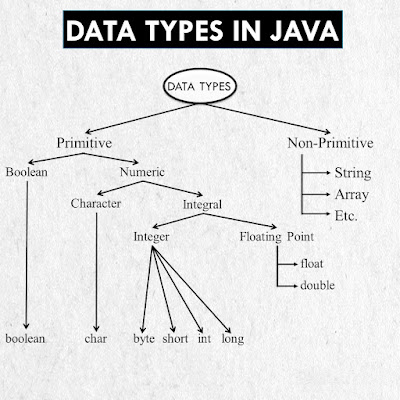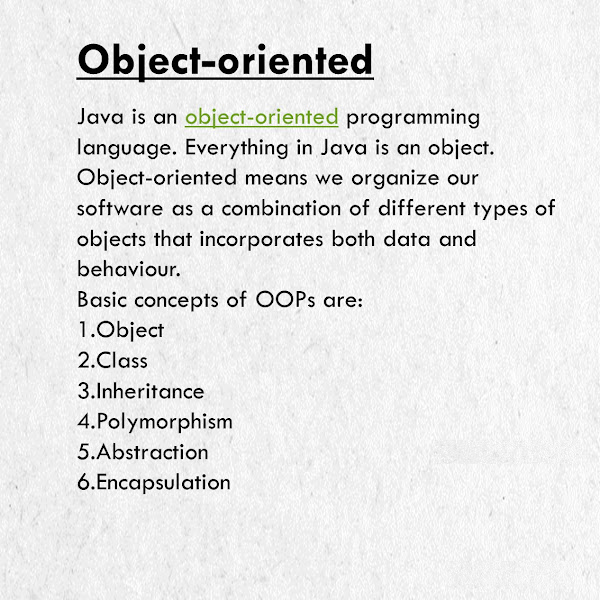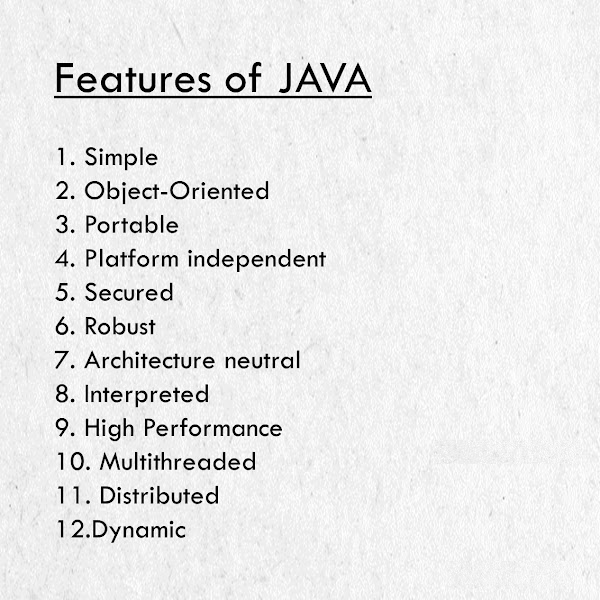Variables of Java
Next Java Variables Variables are containers that store information that can be manipulated and referenced later by the programmer within the code. Java variables have a data type associated with them which can tell us about the size and layout of the variable’s memory. datatype variable = value There are three types of comments: Local variable Instance variable Class/static variable Local variable A variable which is declared inside the method is called local variable.Inside the method body, A local variable lies only within the method or constructor within which it is created and other methods in the class cannot access it. Local variable is declared using the static keyword. Example public class LocalVariableEx { public void localVariable() { String name = "Tony"; int ma...