Simple program in Java | Hello world Example
Simple program in Java | Hello world Example
We will create a file called Main.java and we use the following code to print "Hello learnwithvaigandla" to the screen.
Main.java
public class Main {
public static void main(String[] args) {
System.out.println("Hello learnwithvaigandla");
}
}
Every line of code that runs in Java must be inside a class. In our example, we named the class Main. A
class should always start with an uppercase first letter.
Note: Java case sensitive so that 'Class' and 'class' has different
meaning.
The name of the file is must match with the class name. when you are saving the file, save it using class
name and add '.java' to the end of the filename.
Output
Hello learnwithvaigandlaExplination of Parameters:
- class:
'class' is a keyword is used to declare a class in Java. - public:
'public' is a keyword is an access modifier that represents visibility. It means it is visible to all. - static:
'static' is a keyword. If we declare any method as static, it is known as the static method. - void:
'void' is the return type of the method. It means it doesn't return any value. - main:
'main' represents the starting point of the program.Any code inside the main() method will be executed and every program must contain the main() method. - String args [ ] or String [ ] args:
'String args[ ]' is used for command line argument. - System.out.println():
'System.out.println()' is used to print statement. Here, System is a class, out is an object of the PrintStream class, println() is a method of the PrintStream class
Features of JAVA
There is given many features of java.They are also known as java buzzwords. The Java Features given below are simple and easy to understand.
About JAVA
Learn About JAVA and It's Origin
Java is an efficient powerful object-oriented
language developed in the year of '1991'.
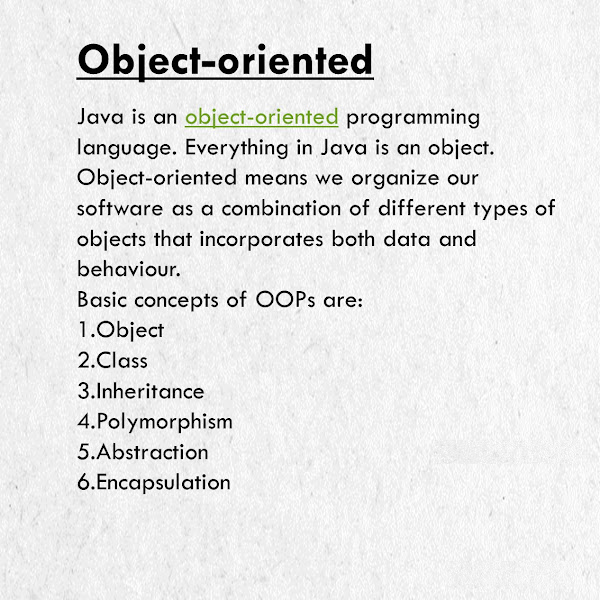
Comments
Post a Comment